Beyond powering over 40 percent of all websites, WordPress has empowered millions of brands, organizations and entrepreneurs to gain improved visibility, attract sales and grow their business and many new enterprises are now opting to create a WordPress website.
This has created a demand for Website development experts with widespread experience on WordPress website creation and a lot of aspiring developers have been finding ways to learn how to build with WordPress.
One of the reasons a lot of brands prefer WordPress websites is that it is user friendly, easy to manage for complete beginners, with strong SEO capabilities, extensions and optimizations for optimum performance and with an easy learning curve for beginners.
In this guide, I’ll be taking you through the steps you can take to create a WordPress website from scratch. I’ll also share some of the insights I’ve learned as a WordPress Dev and how you can get prepared for the journey ahead.
Get a Domain Name
Table of Contents
A domain name is the name of your website. It is one of the first things you’ll need before you can create a WordPress website.
Now, there are different kind of domain names out there. The most common types are generic top level domain names like .com, .org. net. There are also others like Country Code top level domains like .uk, .ng, .us, including sponsored top level domains and many others.
Before choosing a domain, you want to be sure about what works for your brand. You’ll have to use things like your industry/niche, target audience, geographic location etc. to choose a domain name that is most suitable for the platform you’re building.
Where you’re building a website for a company for a commercial brand for instance, you can consider using the .com domain name extensions. If you’re building for NGOs, religious organizations etc.,.org is a great choice.
There are also domain name extensions for specific organizations like government agencies, schools (universities), specialized institutions etc. there are also geographical based extensions that are very suitable for brands targeted at specific countries and regions.
Your goal as a WordPress web developer is to know the specific domain name that aligns with the brand and audience the brand represents. And then you can go ahead and get this.
Choose a WordPress Compliant Web Hosting
Web hosting provides options for brands to make their websites accessible on the internet. After getting a domain name, you need a web hosting plan to serve your website files on the web where they can be accessed by your users.
Just like domain names, there are a number of website hosting options you can choose from to create a WordPress website but before settling for any one, you have to consider certain things that will ensure a seamless hosting experience for your platform.
This includes the following:
- Website Needs: Web hosting plans comes in different sizes for both storing files and bandwidth. Be sure your website hosting plan matches your needs before you settle for it. If you’re building a resource heavy website like ecommerce for instance, choose a hosting plan that can easily take care of a large volume of files. Same goes for websites with a potential for high traffic.
- Performance: Your choice of web hosting can influence your website performance. Since you need a website that is easily accessible online and always available for users, you have to choose a hosting plan that delivers on this kind of performance.
- Security: Consider the security infrastructure of your potential website hosting provider before choosing it. This is because choosing a provider that is incapable of securing your website can lead to terrible consequences including website outages or even a total loss of your website.
- Customer Support: As your website evolves, you may potentially run into issues that needs technical assistance from the back end. A great customer support helps in these times
In a nutshell, do not get on to choose a web hosting provider without researching their offers, their pedigree and what people are saying about the brand before making a purchase.
Install WordPress Software
Now that you’ve gotten your website and domain name all sorted, it’s time to head over and build your WordPress website but before this happens, you’re going to install the software on your hosting provider.
There’s also an option to build offline and upload the website to your hosting platform via your ftp after it has been completed. You can use this pathway if you’re well familiar with it.
If you’re a beginners, most web hosting companies provide the software as a part of your cpanel so you can install it directly from your using the softaculous application.
To achieve this, navigate to your hosting, login to your client area then head over to the hosting and cpanel section, select your file manager and then softaculous plugin and use the on screen instructions to install your website on the root folder.
When this has been successfully installed, you can then login to the dashboard (website backend) to create a WordPress website, customize and add extensions that serves your purpose.
PS: Some web hosting providers do have a plan specifically for WordPress hosting. You can use this plan if you have a specific budget for it but you do not necessarily have to as most hosting plans do support WordPress hosting.
Set a Theme
A theme is a collection of templates, files and stylesheets that defines the outlook for your website. Before choosing one, you’ll need to consider your brand, website needs and functionality etc. so you can choose one that serves your needs.
To get started, head over to your back end xyz.com/wp-admin->appearance->themes->add new to choose your preferred theme.
When building a WordPress website, I usually prefer a simple and straightforward theme that captures a brand’s representation fully but you can always opt for what works for you.
For example, you can choose to use a theme that’s more sophisticated and robust but at the end of the day, your most important priority is to choose a theme that meets your needs specifically especially in terms of design outcomes.
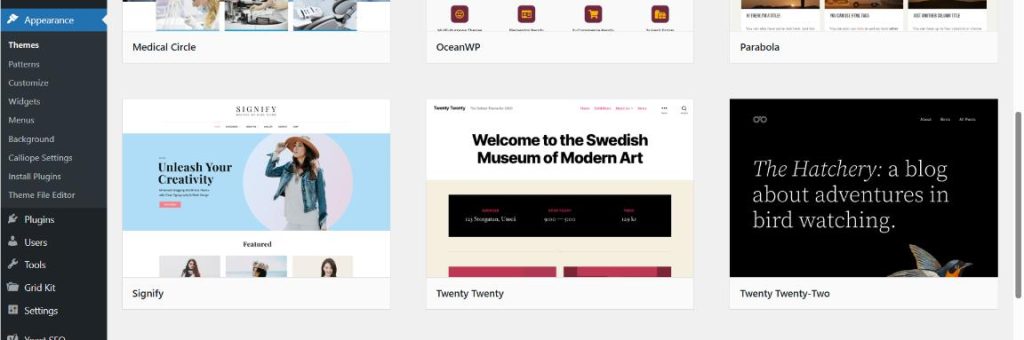
There are also options for themes. For example there are free themes with limited functionalities, freemium themes, subscription based themes and other templates hosted externally on third party platforms like themeforest.
Based on your budget and specific website creation goals, you can use any of these options. You can also create your own custom theme or build from scratch using a WSYIG web editor like Elementor among others.
One thing you must keep in mind is that while a random theme or templates can get you to create a WordPress website a lot faster, some of them do come with factory set limitations that may be difficult to customize without necessary permissions.
Web editors on the other hand can give you a lot more flexibility to build from scratch while creating a website that truly meets your needs but they can also be clumsy in some cases.
Add Website Plugins
Plugins are like extensions or software that extends the functionality of a WordPress website. There are thousands of them on the plugins directory but you’ll have to choose only a handful of them based on your website needs.
To get started, go to your back end xyz.com/wp-admin->plugins and then choose the plugins you want to use on your website.
While you do not really need a full load of plugins on your website, the following are some of the core plugins we use on most clients websites for general functionality improvements:
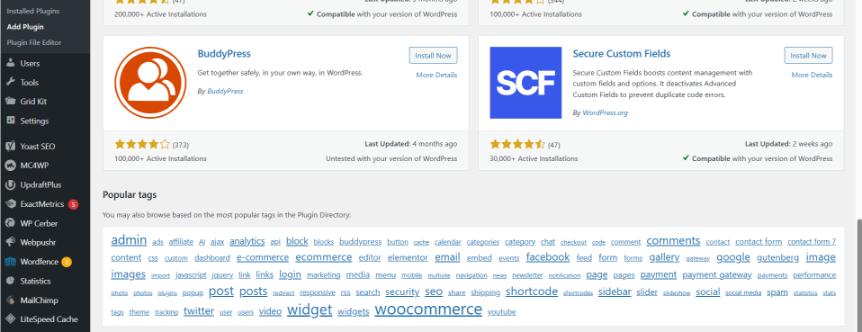
- Security plugins: These are plugins that scans and protects the website against attacks, reports vulnerabilities while securing the website against intruders
- SEO Plugins: These plugins help to provide optimizations that will get the website more visible on the search engines.
- Performance Plugins: This includes caching plugins that improves the website performance in terms of speed, user experience and SEO
- Analytic Plugins: Analytics plugins shows an overview of you website visits including top pages, keywords and visiting duration
- Backup Plugins: These plugins provides an option for you to back up your website externally, outside your web hosting platform.
There are many other plugins and extensions you can use based on your needs. But these ones I listed here are some of the general plugins that’ll improve your website performance, irrespective of your industry.
If you’re building an ecommerce website, Retail Website, Music website etc., you’ll need specific plugins that will enable you to include the functionality that will work for that website.
Create your Pages
While a website is a collection of pages, a web page is a single document on the website, created for a specific purpose.
After you create a WordPress website, you’ll need a number of pages to organize information effectively on the website, enhance user experience and even improve your SEO.
There is generally no one size fits all pages for a website. You can have as much pages as you want,, depending on your needs as a brand but there are standard pages that will easily be found on almost all WordPress websites. This includes pages like:
- Home Page: The home page is the introductory page of a website. It serves as the main website page where users will get to when they type your url into the web. It is the most important page on any website and you should pay attention to make it very attractive and easy to navigate for users. Also, use the right images, adjectives and power words to capture attention on your home page. This is very crucial.
- About Page: This is another important page for websites. It offers an overview of the website, giving users a sneak peek into what a website is all about. It can sometimes link to other sections of the website.
- Service/Product Page: If you’re offering specific products or services on your WordPress website, this page itemizes all the product or services, giving a user an overview that can link to specific pages.
- Contact Page: Displays contact details where the website owners can be reached. This can include phone numbers, emails or contact forms.
- Blog: Provides options for posting and hosting content on a website.
There are many other website pages that you may want to add to your WordPress website but it is important to add only pages that will ultimately reflect the needs of your website.
Configure your Website
When you create a WordPress website one of your goals is to evolve a website that has enhanced performance optimizations, easy to access and primed for scalability. Achieving this will mean getting the website properly configured from the get go.
This means you’ll have to consider putting in place the following customizations even before you launch the website:
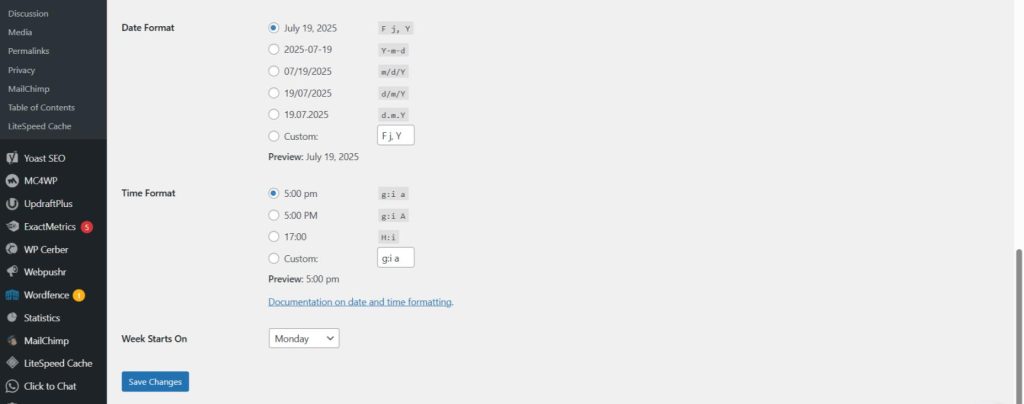
- Permalinks: This is a very important configuration that can be difficult to change after your website is live. You have to choose the proper permalink structure that matches your website’s goal. I strongly advise going for SEO friendly structures other than default.
- Site Title & Tagline: Choose a title and tagline that matches the name of your brand and brand messaging.
- Preferred URL Structure: Your website can be displayed as https://www.xyz.com https://xyz.com etc. you want to choose a structure that fits your needs.
- Date, Time Zone: Choose a date and time zone that reflects your location.
- SSL Certificates: Some web hosting do not come with auto SSL certificate installations. If that’s the case, you may have to configure and install your SSL certificates on the website before you launch
- Third Party Integrations: To fully unleash your website performance, it is important to connect and link your websites to search engine integrations like Google Search Console, Analytics and Bing Web Master tools
- Social Media Integration: Integrate and link your social media platforms to your website and vice versa. Also, set up buttons for easy sharing for specific pages.
There are a handful of other customization measures you have to put in place like Bios, User permissions etc.
Launch your WordPress Website
After creating a WordPress website successfully, it is time to launch. But before you do, check the entire website and specific pages to ensure that the website performance is delivering exactly as expected.
Test different pages and functionalities to ensure optimum performance. Remove all default installations including demo pages, content, plugins etc.
When this has been done successfully, you can then go ahead to plan your website launch and get it across to your audience.
Remember, you don’t want to launch an empty or half-done website. Ensure that you have adequate content for users to access as soon as they get on your website.
Beyond that, give it out to beta users, reviewers etc. get their feedback and find out if there are areas you can improve on before the final launch.
When all of this has been achieved, you can then launch your website.
Final Words
You can build a WordPress website from scratch, even if you’re a beginner but you’ll need some raw effort, sweat and guidance just as I did.
This guide right you just read today will get you started on your journey with WordPress development. You can also check out other resources online including web design videos to get some further guidance.
Beyond that, it is crucial to embark on specific trainings on WordPress website development like the ones we have here, if you’re desiring to build even more efficient websites or make a career as a website designer.
Irrespective of how you get started on this journey, I want you to realize that you’ll have to work hard, put in a lot of learning hours to build your expertise if you plan to become a worldclass WordPress Dev. And this is absolutely possible.
It’s your turn now. What are your challenges when it comes to building a career as a web developer? Drop your comments below.

No responses yet