Most AI tools are not only helpful in content creation, they can get you to create some of the most remarkable pieces of content but there are some Artificial Intelligence tools that provide a far better result for creators, consistently.
I agree, sifting through the web to find useful AI tools can be quite challenging especially for busy content creators. You could spend time you should have used in creating content to test some of these tools. And still end up disappointed.
In this post, I’ll be curating a list of some of the AI tools I’ve used and some of the popular ones used by other creatives. Most of these tools can be used for content creation, social media content, video content, graphics designs etc. I’ll also share how you can use these tools to get the most out of them.
Things to Do Before Using an AI Tool
Before using an AI tool for content creation, there are certain steps you have to take like:
- Understand clearly the kind of content you want to create, the purpose and how much you want to engage the AI tool with your overall content creation process.
- Understand and use the right prompt in your queries so you can get better outcomes from the chatbots.
- Edit and revise your content to ensure accuracy and alignment with your intent
- Add your own human input to your content. In some cases, publishing content entirely generated by AI tools might not create a great experience for your audience. It might also lead to penalties in some cases.
- Always remember, your goal is not to replace yourself with AI, it is to use these tools to improve your content creation outcomes while delivering better content quality for your audience.
How this Was Sorted
The following are the steps that led to this list:
- Personal Use & Experience: Most of the tools listed here are tools I have used personally. In most cases, I have also compared them with the other tools for the same purposes and my opinion is based on what delivered the best results for the particular piece of content.
- Reviews & Opinion: To create a more balanced outcome, I have reviewed other content creator’s experience with these tools so it is not just my opinion at the end of the day.
- Search Mentions in Other Lists: I have also looked into other lists, to be sure my opinion aligns with that of other creators and in most cases, the feedback for all listed AI tools for content creation are well aligned.
- Performance: The overall performance of each AI tool in creating the specific content format requested as compared to the other existing AI tools are also part of what was used in creating this list.
Now that this has been sorted out, I’ll be sharing with you, some of the top AI tools for content creation and how you can use them to create content, depending on the kind of content you prefer.
Blog Posts & Written Content – ChatGPT, Perplexity
Table of Contents
ChatGPT is not just a very popular Large Language Model powered tool, it is one of the most well-known AI tools for content creation. Deployed in 2022, this Open AI’s backed tool has changed the content creation landscape globally.
From creating real human like simulated chats to very useful pieces of content, this tool has become very popular as a top choice AI tools for creating written content.
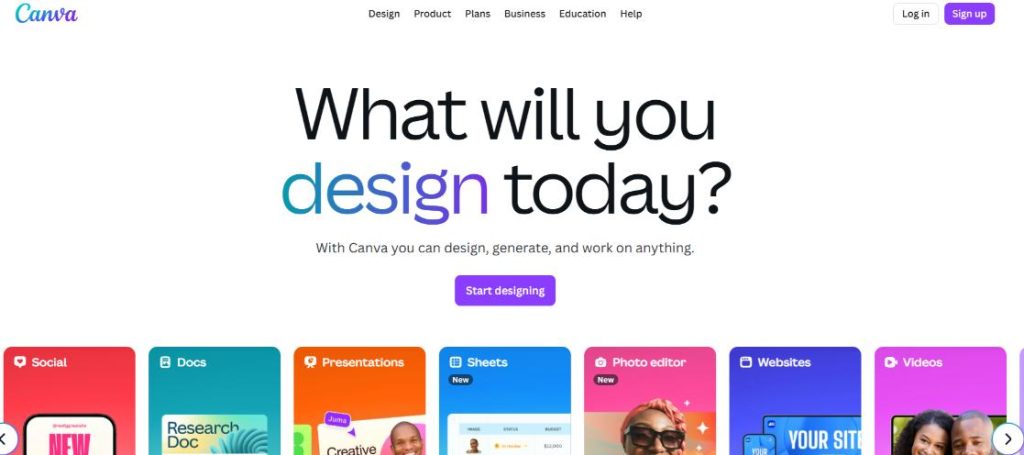
Outside being very popular, it has also evolved. from the initially launched GPT-3 to GPT-4 and its variants and now, there’s GPT-5 with better performance and functionalities.
This evolution has helped in the growth of open AI’s ChatGPT, making it not only well versed in natural language processing but better at creating results as expected by users. It is my preferred choice for written content.
It is great for writing, rewriting and general idea generation. It is also easy to get it to create your expected outcomes if you master how to use your prompts correctly.
Research & White Papers – Scite AI, Perplexity
When it comes to research and white papers, Scite AI is a great option. It is one of the most out of the box AI tools for content creation especially if you’re writing a research paper or creating white paper content.
Not only does it write so well, it creates its citations with a decent level of accuracy. But the one drawback is the limitations that comes with the free options. You have a very limited number of searches and overall, a limited search outcome, if you’re using the free version.
On the contrary, ChatGPT alongside Perplexity have also served as a reasonable alternative especially for research writers. ChatGPT for example is very good at building up the research work even though it might not necessarily be great at citations.
Perplexity provides a slightly better research outcomes when compared with ChatGPT. Its citations are also relatively decent and with a good mastery of the prompts, you can get it to create a very decent outcome for your research content creation.
Designs & Creations – Canva
Be it infographics, logo, book covers etc., Canva is a go to application for most creative content creators when it comes to design content. It is also one of my favorite applications for general design content.
Powered with its AI tools, it becomes even more sophisticated. If you’re looking for a robust AI tools for content creation especially when it comes to designing content for social media, brochures, business logos etc., Canva can be very useful.
One thing that makes canva stand out is its built-in features. Since it is already created for designs, the AI feature can also be implemented as a part of its core design tool.
For instance, while designing your logo, you can use its in built AI systems to create a segment or elements you need for your logo especially for the part you cannot find on the platform. Features like this makes it very useful for creators.
Image Content & Graphics – Grok, ChatGPT, Canva
For Images, it’s quite hard to say but if I were to be very conservative, when it comes to AI tools for content creation that has to do with image generation, I’d stick with Grok and ChatGPT.
Now, by image content generation, I am not referring to regular graphics design but images that can be used with regular content like thumbnails for videos, featured images for blog posts etc.
One of the top AI content creation tools that’s been very useful in this aspects is Grok. Although if you want to use it effectively, you’ll have to gain a good grasp of mastery with its prompt engineering. Also, its free version can be very limited.
ChatGPT also is a great option for Images but Canva trumps both Grok and ChatGPT when it comes to designing graphics. This is because you can always iterate or use its in built features to create a better outcome.
Microsoft Designer is decent for social media graphics and poster type of content. Gemini and Adobe Firefly are also worth the try if you’re not satisfied with your outcomes but for beginners generally, you’ll find Canva easier and very useful for a start.
Video Content – Capcut, Canva, Invideo Ai
When it comes to video content, I always stick with Capcut. I mean that’s always my first choice although I have also used other AI tools for video content creation like Canva, Invideo ai among others.
The reason Capcut is my preferred choice as an AI content creation tool for video content is simple; its intuitive editing environment can make for an easy creation of video content right from the app, be it on your mobile device or laptop.
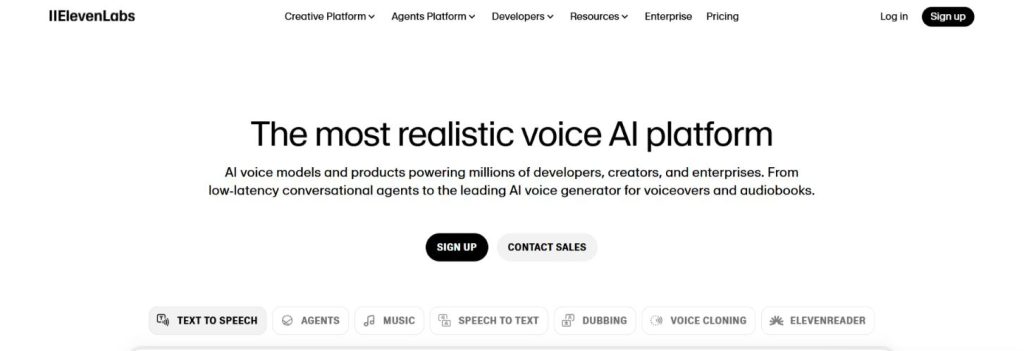
It also has a decent capacity to generate AI powered video that can be easily used as b-rolls or as a core part of your video slides, depending on the kind of content you’re creating.
There’s also Canva with relatively good quality AI powered video generation capacity. Backed with its video editing capacity, this can get you to create and edit your AI generated videos seamlessly, especially if you’re already conversant with Canva.
In addition to Capcut and Canva, Invideo Ai has been quite rated as a decent AI tool for video content creation. Although I have had a very limited use of this application, a lot of video content creators seem to like it.
Ebooks & Deep Research – Piktochart
Creating an ebook with AI is a bit different because some AI tools for content creation offers users options to upload their content on the tools while using the tools to arrange and design it.
Others offer the options to create the book completely including the content, text and images if you can get to use the right prompt.
To create an ebook, I’ll mostly prefer using an AI tool for content idea generation, chapter and arrangement of sections etc. while adding real human input to create the book.
If this is how you’d like to use AI tools to assist in ebook creation then you can do this using the popular AI tools for written content like ChatGPT, Perplexity, Gemini, Claude etc. to create your content idea, arrangement and so on.
If you’re looking for a tool to write your book from scratch (which I do not encourage), you can consider using tools like Piktochart. This AI tool stands out for writing eBooks.
With the right prompts, it can write your book from scratch, add images and interior ebook design options that you can edit to suit your needs but one of the drawbacks is that it has limited options for its free version.
Audio & Podcasts – Eleven Labs
Like ebooks, the best AI tools for podcasting is going to depend on how you plan to apply the AI tools to your podcasting.
For example, elevenlabs is generally very decent for text to speech translation, voice cloning and generally audio content creation. And it can be very useful if you’re just getting started.
On the other hand, if you’re looking for an AI tool for text to speech conversions for podcast then you may want to consider the inbuilt AI text to speech conversion tools on platforms like Canva.
Regardless of your choice or purpose, it is very important to master how to generate the right prompt to create the right tone of voice, effect and impact with your audio content.
Final Words
As you just learned today, there are a lot of AI tools for content creation that you can start using to optimize your content creation regardless of your location.
The ones you just read about today can get you started on your content creation journey but like I mentioned earlier, I want you to keep in mind that these tools are meant to help but not replace you in the entire content creation process.
In essence, what I’m saying is that even if you plan to use these tools, you must take time to add value to your users with your content if you really plan to make any impact with it. Do not create and publish dummy content without a creative imput.
Also, edit, revise and make sure that content created by AI tools are all well aligned with your brand, tone of voice and generally, your expected outcomes.
Additionally, some platforms demand that you should be indicate if your content is created with the help of AI tools, it is very important to adhere to this declaration.
Finally, you don’t have to do content creation alone. Join our content creation masterclass to get a better grasp on how to use these tools to create content that delivers real value for your audience. Sign up here.
Now, it’s your turn. What are your biggest challenges when it comes to content creation with AI tools? Drop your comments below.

2 Responses
[…] the years, new innovation in technology like AI, Big Data, Digital Marketing etc. has created a bigger demand and opportunities, making it a lot […]
[…] social media, in an era of faceless videos, with the assistance of AI powered content platforms like ChatGPT, you can generate content idea then make and edit video content for creators to be […]